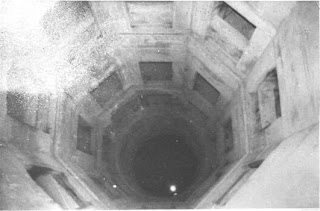- 10:11 PM
- 0 Comments
- 9:37 PM
- 0 Comments
- Use Ctrl+Tab key to switch between tabs in browser.
- Use Ctrl+numeric_keys to switch between tabs. That is, for example you have opened four tabs in browser and you currently browsing in first tab and want to switch to fourth tab, you can do so by pressing Ctrl+4.
- If you are using Chromium based browsers like Google chrome or Rockmelt, you can install a extension called Vimium from chrome's web store.
If you have some tips to share let me know in your comments.
Thanks for reading !
- 4:17 AM
- 0 Comments
I often download files just for the purpose of printing or quickly reviewing or reading, and often don't need to keep the file on my system. However I am not great about trashing these downloaded files right away, and often spend time cleaning these files up days (or weeks) later. Of course, by that time I can't remember what the file is, so I have to open it and confirm that I don't need it, and thus the cleanup process can often take some time.
Recently I started prefixing the name of these unwanted files with 'DELETE' when I download the file. Now when I perform my Cleaning I can delete the files without having to spend time figuring out whether to file or discard.
I hop this tip will help make you cleaning your download folder or deleting files which you don't need later.
- 4:01 AM
- 0 Comments
If you’re like me, you probably use Google many times a day. Most probably it’s your home page. I use Google Instant. If You are not using ‘Google instant’ I recommend you to use it. set the following url as your home page.
But, chances are, unless you are a technology geek, you probably still use Google in its simplest form. If your current use of Google is limited to typing a few words in, and changing your query until you find what you’re looking for, then I’m here to tell you that there’s a better way – and it’s not hard to learn. On the other hand, if you are a technology geek, and can use Google like the best of them already, then I suggest you bookmark this article of Google search tips.You’ll then have the tips on hand when you are ready to pull your hair out in frustration when watching a neophyte repeatedly type in basic queries in a desperate attempt to find something.
You can use following tips and use Google More efficiently. Some of these are obvious ones, that you probably know about. But others are lesser-known, and others are known but not often used. Use this post to learn more about, or be reminded of, some of the best ways to get exactly what you're looking for, and quickly. You can click on examples link to see the queries in action.
-
Search Exact Phrase("")
Some times you want the result to be very exact and don’t want to waste your time in irrelevant searches. Lets say you want to search for a book on Java programming and you know the exact name of the book, then you should include the name of the book in double quotes e.g.
Search :”Stay connected with your friends on Facebook and Twitter”
the search engine will give exact matching results which include the given query or phrase in their title.
Exclude Words(-)
Lets say you want to search for content about some topic but you want to exclude any results that contain the term which you don’t want in the results. To do this, simply use the "-" sign in front of the word you want to exclude.
For example, in the query[ anti-virus software ], the minus sign is used as a hyphen and will not be interpreted as an exclusion symbol; whereas the query[ anti-virus -software ] will search for the words 'anti-virus' but exclude references to software. You can exclude as many words as you want by using the - sign in front of all of them, for example [ jaguar -cars -football -os ].
Search: Email marketing –bulk mail
The search engine will show the results which includes the term email marketing but not the term bulk mail
Site Specific Search(site:)
Even if the site doesn’t support a built-in search feature, you can use Google to search the site for your term. Simply use the "site:example.com" modifier. Lets say you want to find the post about color picker tool for webmasters and designers in my blog, type the following query :
Search : color picker tool site:tutplus.blogspot.com
you can also search in certain specific domain e.g.
Search : India site:.gov
Similar Words and Synonyms(~)
Let’s say you are want to include a word in your search, but want to include results that contain similar words or synonyms. To do this, use the "~" in front of the word.
Search: "Email Marketing" ~study
Either/or(|)
Google normally searches for pages that contain all the words you type in the search box, but if you want pages that have one term or another (or both), use the OR operator -- or use the "|" symbol (pipe symbol) to save you a keystroke.
Search: internet marketing OR advertising
Search: internet marketing | advertising
Note that OR has to be in uppercase. don’t confuse use pipe symbol.
Specific Document Types( filetype:)
If you’re looking to find results that are of a specific type, you can use the modifier "filetype:". For example, you might want to find only PowerPoint presentations related to internet marketing.
Search: "Artificial Intelligence” filetype:ppt
Wildcard(*)
The *, or wildcard, is a little-known feature that can be very powerful. If you include * within a query, it tells Google to try to treat the star as a placeholder for any unknown term(s) and then find the best matches. For example, the search [ Google * ] will give you results about many of Google's products (go to next page and next page -- we have many products). Note that the * operator works only on whole words, not parts of words.
Definitions(define:)
Use the "define:" operator to get a quick definition. [define:dumb] will give you a whole host of definitions from different sources, with links.
Calculator
The next time you need to do a quick calculation, instead of bringing up the Calculator applet, you can just type your expression in to Google.
Movies(movie:)
Use the "movie:" operator to search for a movie title along with either a zip code or city and state to get a list of movie theatre in the area and show times.
Music(music:)
The "music:" operator returns content related to music only.
http://www.google.com/landing/music/( works only in usa)
Guys check the example links and you will be able to grasp everything. I hope you’ll enjoy this post.
- 3:57 AM
- 0 Comments
Guys, now you do not need to very a bit about staying connected with your friends.There are so many so solutions available these days.These solutions are of 3 types --Download a chat client application, install a toolbar or extension, and use a social web browser.
Well, I suggest not to use an extension or toolbar as I personally found them irritating rather than doing any good they irritates you. So now we have 2 solutions and equally like them and use them almost on daily basis.
- Install a chat client which support multiple chat services and feeds
One such chat client(IM) which is my favorite is Trillian Astra.
Trillian - Astra-connects to everything-- Windows Live, Facebook, Twitter, Yahoo etc
This chat client has a lot to offer, voice, video, chat, feeds from various social networking sites which includes Facebook, twitter...not just that read your emails without opening the browser.
It's up-to-date...It's truelly awesome...
Trillian lets you connect to multiple IM and social networks at the same time, managing contacts and real time status feeds efficiently.
AVAILABLE FOR ALL EDITIONSAVAILABLE FOR ALL EDITIONS
VAILABLE FOR WINDOWS CURRENTLY
System requirements: Windows 7, Windows 2003, Windows Me, Windows 2000, Windows Vista, Windows XP, Windows Server 2008
Publisher : Cerulean Studios
Publisher website :http://www.ceruleanstudios.com/
Download Trillian Astra
Download[via Cerulean Studios]
- Use a social web browser
Ever heard of a social web browser. Guys, Open Source community has a lot to offer for us and all free.The social web browser which is powered by open source Chromium Project and again it is also my favorite...This is Flock.
Flock :Built for Facebook and Twitter
Flock is faster, simpler, and more friendly. Literally. It's the only sleek, modern web browser with the built-in ability to keep you up-to-date with your Facebook and Twitter friends.
Share web pages, photos, and video. Update your status and make comments—from anywhere on the web!
Some Key features of Flock:-
It's fast
All new Flock is built on the same lightning fast, cutting edge code as Google Chrome.
It's called Chromium, which is geek-speak for the speed, stability, and security you would expect from a global, open-source project headed by Google.
It's Simple
Flock is minimal by design, which makes it easy to customize your web browser and still enjoy a large and clutter-free browsing experience.
It's Friendly
Flock keeps your friends close. Easily share and comment on web pages, Facebook updates, tweets, feeds, and blog posts.
Click to open the sidebar and access your friends' latest social activity. Click again to hide your friends.
Download Flock:
Download[powered by Chromium Project]
- 8:19 AM
- 0 Comments
There are two stories of how the Taj came to be.
The Taj's Love Story
In 1631, when his wife died in childbirth, the emperor Shah Jahan brought to Agra the most skilled craftsmen from all Asia and even Europe, to build the white marble mausoleum that is the Taj Mahal. He intended to build a black marble mausoleum for himself, and the link between the two was to be a silver bridge. This fantastic plan suffered a dramatic and permanent setback when the Shah himself died.
Its stunning architectural beauty is beyond description, particularly at dawn and at sunset when it seems to glow in the light. On a foggy morning, it looks as though the Taj is suspended in mid-air when viewed from across the Jamuna river.
This is, of course, an illusion. The Taj stands on a raised square platform with its four corners truncated, forming an unequal octagon. The architectural design uses the interlocking arabesque concept, in which each element stands on its own and perfectly integrates with the main structure. It uses the principles of self-replicating geometry and a symmetry of architectural elements.
If you don't want the huge crowds to distract you from your view, try arriving just as it opens or is about to close. A few minutes alone in the perpetually echoing inner sanctum will reward you far more than several hours spent on a guided tour. Especially if your tour guide is Murbat Singh, who makes it his job to find a new comic slant on the Taj story every time he tells it.
To really do the Taj Mahal justice, you should plan to spend at least a full day in the grounds, to see this stunning piece of architecture at dawn, midday, and at dusk. The colours and atmosphere of the gardens and the Taj itself constantly change throughout the day. Under moonlight the marble glows.
The Taj's Other Story
If you have ever visited the Taj Mahal then your guide probably told you that it was designed by Ustad Isa of Iran, and built by the Moghul Emperor, Shah Jahan, in memory of his wife Mumtaz Mahal. Indian children are taught that it was built in 22 years (1631 to 1653) by 20,000 artisans brought to India from all over the world.
This story has been challenged by Professor P.N. Oak, author of Taj Mahal: The True Story, who believes that the whole world has been duped. He claims that the Taj Mahal is not Queen Mumtaz Mahal's tomb, but an ancient Hindu temple palace of Lord Shiva (then known as Tejo Mahalaya), worshipped by the Rajputs of Agra city.
In the course of his research, Oak discovered that the Shiva temple palace had been usurped by Shah Jahan from then Maharaja of Jaipur, Jai Singh. Shah Jahan then remodelled the palace into his wife's memorial. In his own court chronicle, Badshahnama, Shah Jahan admits that an exceptionally beautiful grand mansion in Agra was taken from Jai Singh for Mumtaz's burial. The ex-Maharaja of Jaipur is said to retain in his secret collection two orders from Shah Jahan for the surrender of the Taj building.
The use of captured temples and mansions as a burial place for dead courtiers and royalty was a common practice among Muslim rulers. For example, Hamayun, Akbar, Etmud-ud-Daula and Safdarjung are all buried in such mansions.
Oak's inquiries begin with the name Taj Mahal. He says this term does not occur in any Moghul court papers or chronicles, even after Shah Jahan's time. The term 'Mahal' has never been used for a building in any of the Muslim countries, from Afghanistan to Algeria.
'The usual explanation that the term Taj Mahal derives from Mumtaz Mahal is illogical in at least two respects. Firstly, her name was never Mumtaz Mahal but Mumtaz-ul-Zamani,' he writes. 'Secondly, one cannot omit the first three letters from a woman's name to derive the remainder as the name for the building.'
Taj Mahal is, he claims, a corrupt version of Tejo-mahalaya, or the Shiva's Palace. Oak also says that the love story of Mumtaz and Shah Jahan is a fairy tale created by court sycophants, blundering historians and sloppy archaeologists. Not a single royal chronicle of Shah Jahan's time corroborates the love story.
Furthermore, Oak cites several documents suggesting that the Taj Mahal predates Shah Jahan's era:
Professor Marvin Miller of New York took samples from the riverside doorway of the Taj. Carbon dating tests revealed that the door was 300 years older than Shah Jahan.
European traveller Johan Albert Mandelslo, who visited Agra in 1638 (only seven years after Mumtaz's death), describes the life of the city in his memoirs, but makes no reference to the Taj Mahal being built.
The writings of Peter Mundy, an English visitor to Agra within a year of Mumtaz's death, also suggest that the Taj was a noteworthy building long well before Shah Jahan's time.
Oak also points out a number of design and architectural inconsistencies that support the belief that the Taj Mahal is a typical Hindu temple rather than a mausoleum.
Many rooms in the Taj Mahal have remained sealed since Shah Jahan's time, and are still inaccessible to the public. Oak asserts they contain a headless statue of Shiva and other objects commonly used for worship rituals in Hindu temples.
Fearing political backlash, Indira Gandhi's government tried to have Oak's book withdrawn from the bookstores, and threatened the Indian publisher of the first edition with dire consequences.
The only way to really validate or discredit Oak's research is to open the sealed rooms of the Taj Mahal, and allow international experts to investigate.
Images Below show many things......
Taj's view from sky
The interior water well
Frontal view of the Taj Mahal and dome
Close up of the dome with pinnacle
Close up of the pinnacle
Inlaid pinnacle pattern in courtyard
Red lotus at apex of the entrance
Rear view of the Taj & 22 apartments
View of sealed doors & windows in back
Typical Vedic style corridors
The Music House--a contradiction
A locked room on upper floor
The OM in the flowers on the walls
Staircase that leads to the lower levels
One of the 22 rooms in the secret lower level
Secret walled door that leads to other rooms
Palace in Barhanpur where Mumtaz died
Pavilion where Mumtaz is said to be buried
Just think ....!!!!!!
If Prof. Oak's research is true and it's made by an Indian King then we should not give credit to a foreign Mughal Emperor for building this beautiful marble attraction and wonder of the world.
आँसू टपक रहे हैं हवेली के बाम से |
रूहें लिपट के रोती हैं हर खासों आम से |
अपनों ने बुना था हमें कुदरत के काम से |
फिर भी यहाँ ज़िंदा हैं हम ग़ैरों के नाम से ||
- 3:25 AM
- 0 Comments
How to apply this solution:-
Option1 :download the preventInterfere.exe from the link given at the end of the post and double click it.what it does is:it prevent the touchpad interfere for 600ms after pressing any key i.e it disable the trackpad for 600ms.so this way you can type smoothly in any editing program and also you can use touchpad. I recommend is :download and use it.
option2 :Install autoHotkey. Create a new autohotkey script(It will have .ahk extension.).
Now open the script in any text-editor(I recommend Notepad++)and paste the following code
#Persistent
OnExit, Unhook
hHookKeybd := SetWindowsHookEx(WH_KEYBOARD_LL := 13, RegisterCallback("Keyboard", "Fast"))
Return
ReenableTrackpad:
BlockInput, MouseMoveOff
Return
Unhook:
UnhookWindowsHookEx(hHookKeybd)
ExitApp
Keyboard(nCode, wParam, lParam)
{
Critical
If !nCode
{
BlockInput, MouseMove
SetTimer, ReenableTrackpad, 600
}
Return CallNextHookEx(nCode, wParam, lParam)
}
SetWindowsHookEx(idHook, pfn)
{
Return DllCall("SetWindowsHookEx", "int", idHook, "Uint", pfn, "Uint", DllCall("GetModuleHandle", "Uint", 0), "Uint", 0)
}
UnhookWindowsHookEx(hHook)
{
Return DllCall("UnhookWindowsHookEx", "Uint", hHook)
}
CallNextHookEx(nCode, wParam, lParam, hHook = 0)
{
Return DllCall("CallNextHookEx", "Uint", hHook, "int", nCode, "Uint", wParam, "Uint", lParam)
}
You can also download this script by clicking download script
But to use script you must install autoHotkey.There is an advantage using script and that is you can easily change the time 600ms to your desired time.But if you do not want to install autohotkey to apply this simple hack, you can simply download preventTouchpadInterfere.exe from the link given below
preventTouchpadInterfere.exe[ Download ]
after downloading above file, double click it and start typing in any text-editing program without worrying and keeping your hands away from touchpad.
I hope this cool hack will be useful to you...
- 2:35 AM
- 0 Comments
To experience the illusion, watch these pictures SHARPLY.
Parallel Lines:
Rotating Wheels
Illusion of Movement:
Creates Hallucination
The first time I saw these optical Pictures I thought they were moving but they are not, if you look at them closely they are drawn perfectly that it creates an illusion that looks like they’re moving in circles. In fact these pictures are built from an Optical Imagery graphics making our eyes and mind confuse that creates a continuous motion out of the steady object.Count Elephant Legs
Count Black Dots.. !
Relative size Illusion:
Circular arrangement of squares But seems Helical:
- 7:40 AM
- 0 Comments